How To Series: Set up a new site in Dreamweaver 8.0x
Step 1
Launch Dreamweaver and Click on the "Site" menu item:
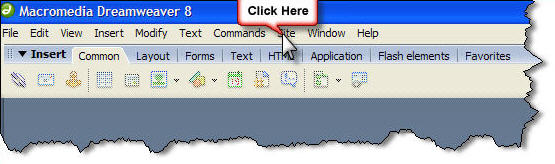
Step 2
Click on New Site:
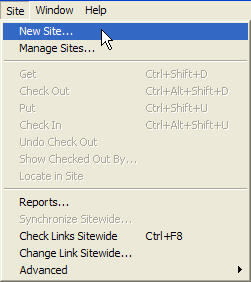
Step 3
On the "Local Info" page:
1. Enter your site name - ie: av1611.us
2. Enter the location which the file will be stored on your computer
3. Enter your default images directory
4. Enter your site url
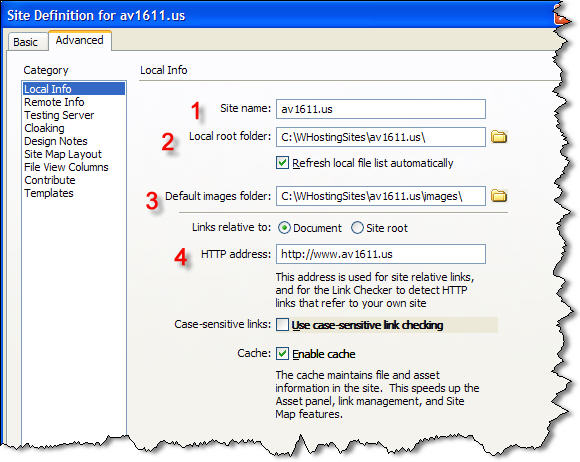
Step 4
Go to the "Remote Info" page:
1. Select FTP
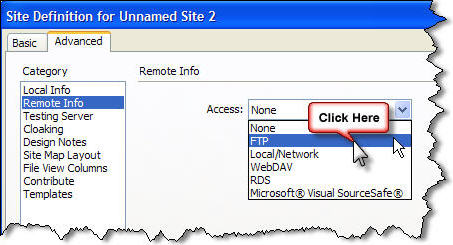
Step 5
On the "Remote Info" page:
1. Enter your FTP address
2. Enter your remote server host directory
3. Enter your FTP login name
4. Enter your FTP password
5. Click on use "Passive FTP"
6. Turn "Maintain synchronization information" off
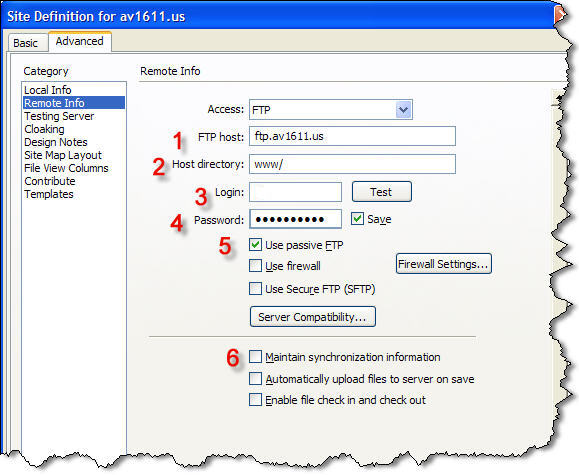
Step 6
Go to the "Design Notes" page:
1. Turn off design notes
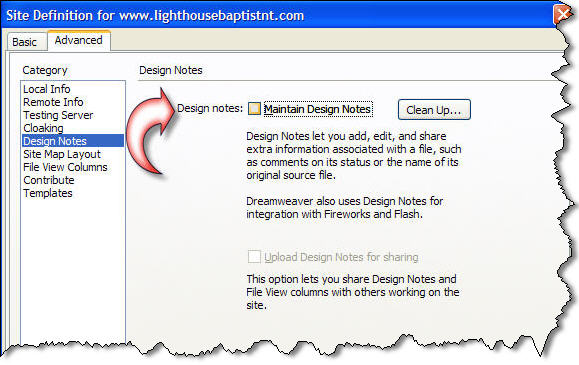
Step 7
Go to the "Site Map Layout" page:
1. Enter your home page file as stored on your hard disk.
2. Click ok.
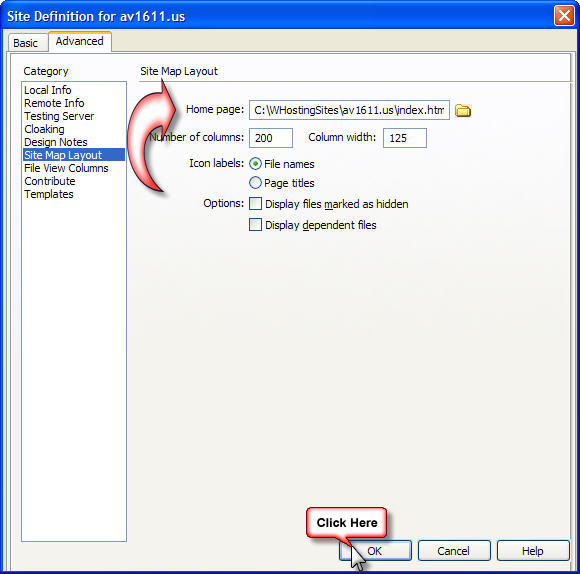
Good job you have just set up a Site in Dreamweaver
Last updated
October 3, 2006 11:27 PM
|




